No products in the cart.
AD Chat Pro - Your All-in-One Customer Support Solution
BuyAD WP Login Shield Premium - Ultimate WordPress Security Plugin
Learn more8 Best WordPress Security Plugins to Protect Your Website
ReadStart Free Workspace 30-day Trial and try all features
Sign UpExpert WordPress Web Development
Learn more22 Best Code Editors for Web Developers in 2024
ReadLocalGPT on Windows: A Guide to Private AI Implementation
ReadVirusTotal is a powerful free online platform that scans files and URLs using more than 60 antivirus engines. Detect malicious threats and ensure digital security with advanced cyber risk analysis tools.

In today’s digital environment, malware threats—including viruses, Trojans, worms, and other malicious software—pose significant risks. Such threats can compromise devices, steal personal data, or invade your privacy. Although conventional antivirus solutions are critical, they may not detect every threat.
VirusTotal addresses this gap by providing a free, robust online service that scans files and URLs using more than 60 antivirus engines, offering a comprehensive analysis of potential risks.
At Amilma Digital, safeguarding digital integrity is paramount. This guide provides an in-depth overview of VirusTotal, detailing its functionality, key features, and why it is an indispensable tool for enhancing cybersecurity.
VirusTotal is a free online service designed to scan files and URLs for malware and other harmful content. Originally launched in 2004 by Hispasec Sistemas in Spain and later acquired by Google in 2012, it integrates over 60 antivirus engines and website scanners to analyze files, URLs, IP addresses, and domains.
This multi-engine approach distinguishes VirusTotal from traditional antivirus solutions, offering a broader and more reliable method to detect cyber threats.
Whether you are downloading a file, browsing a website, or investigating a security incident, VirusTotal provides a fast and effective means to assess digital safety, making it a trusted resource for cybersecurity professionals, researchers, and everyday users alike.
https://example.com) into the provided field and click “Scan it!”.
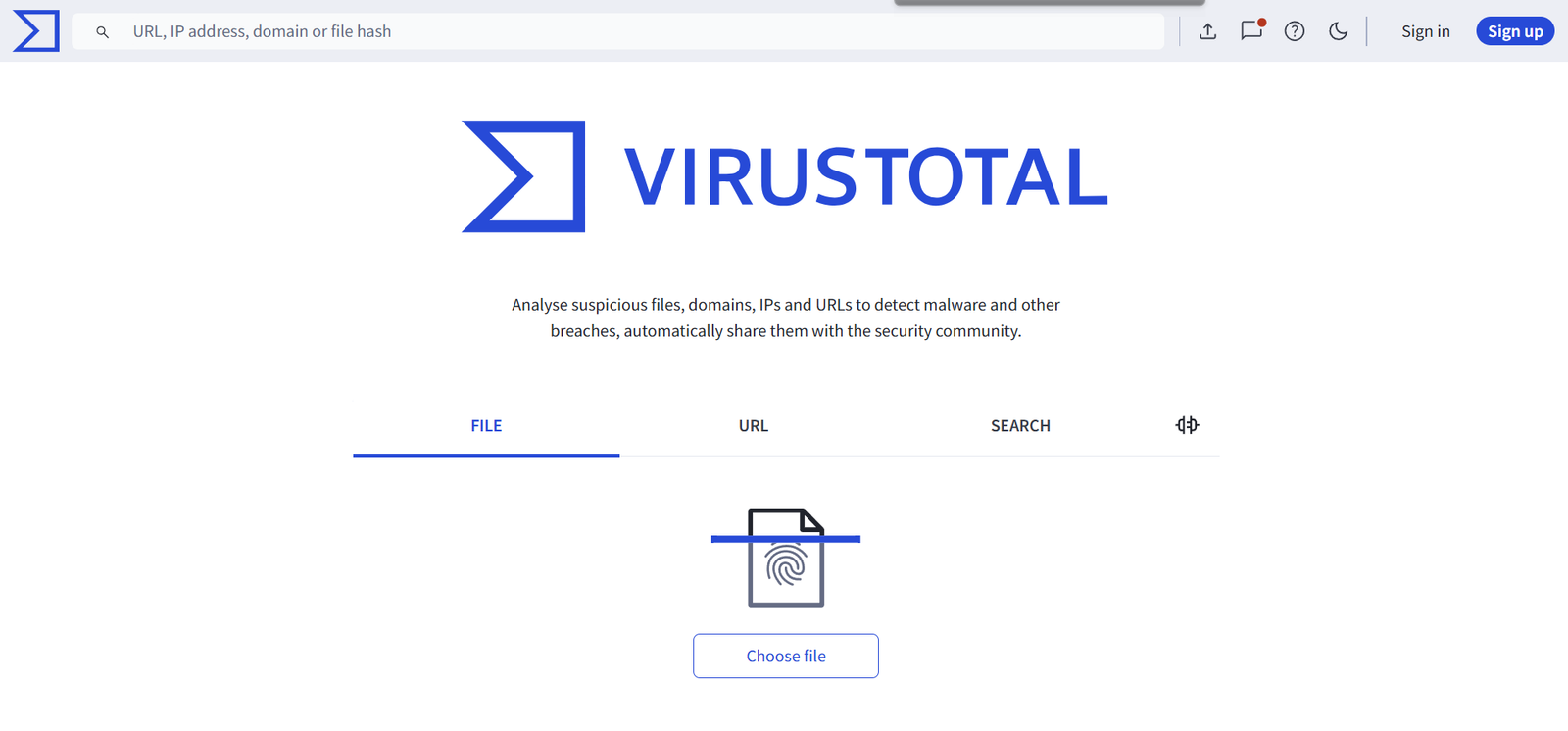
VirusTotal offers a robust array of tools that enhance cybersecurity efforts:
VirusTotal’s user interface is designed for clarity, presenting scan results across several organized tabs:
VirusTotal’s effectiveness is bolstered by its active community. You can contribute in the following ways:
Your contributions help maintain the reliability and overall value of VirusTotal for everyone.
While VirusTotal is an outstanding tool, several alternatives may complement it or address specific needs:
VirusTotal distinguishes itself through its simplicity, comprehensive analysis, and reliability. By consolidating the results from numerous antivirus engines into a single report, it streamlines the threat assessment process. Its intuitive interface and advanced features—such as behavioral analysis and API integration—cater to both casual users and cybersecurity professionals.
In an era of continuously evolving cyber threats, relying solely on traditional antivirus software is insufficient. VirusTotal’s multi-engine approach, complemented by community insights, offers a robust and dependable layer of security.
In conclusion, VirusTotal is more than just a scanning tool—it is a comprehensive resource for understanding and mitigating online threats. Its free suite of tools and the strength of its collaborative community empower users to proactively manage their cybersecurity. The next time you encounter an uncertain file or website, consider leveraging VirusTotal to ensure your digital safety.
At Amilma Digital, we advocate the use of top-tier security solutions to protect our digital landscape. VirusTotal is one such tool that we highly endorse. Remain vigilant, stay informed, and allow VirusTotal to assist you in navigating the evolving realm of cyber threats.