
Top Reasons to Upgrade to Windows 11: Why You Should Make the Switch Now
Let’s explore the top reasons why Windows 11 is more than just an update, offering a transformative experience that aligns with the needs of both personal and professional users.

With Windows 11, Microsoft has introduced a modern, powerful operating system that goes beyond just a new look. It’s equipped with advanced performance features, security enhancements, and productivity tools that make it an ideal choice for today’s digital needs. With support for Windows 10 ending soon, it’s an optimal time to consider upgrading.

Refined User Interface and Design
Windows 11 introduces a completely redesigned user interface that is both modern and intuitive. The centered Start menu, rounded corners, and refined icons are designed to create a fresh, aesthetically pleasing experience. This design shift focuses on simplicity, with a minimalist approach that enhances user focus and productivity. The new design elements are not just visually appealing but are built to promote a fluid and organized experience across the system.
Additionally, the new Snap Layouts and Snap Groups features allow users to organize their open applications in a structured manner. This is especially useful for multitaskers who often work with multiple applications simultaneously. Windows 11 remembers the layout and allows users to reopen groups of apps with a single click, streamlining workflow and saving valuable time.
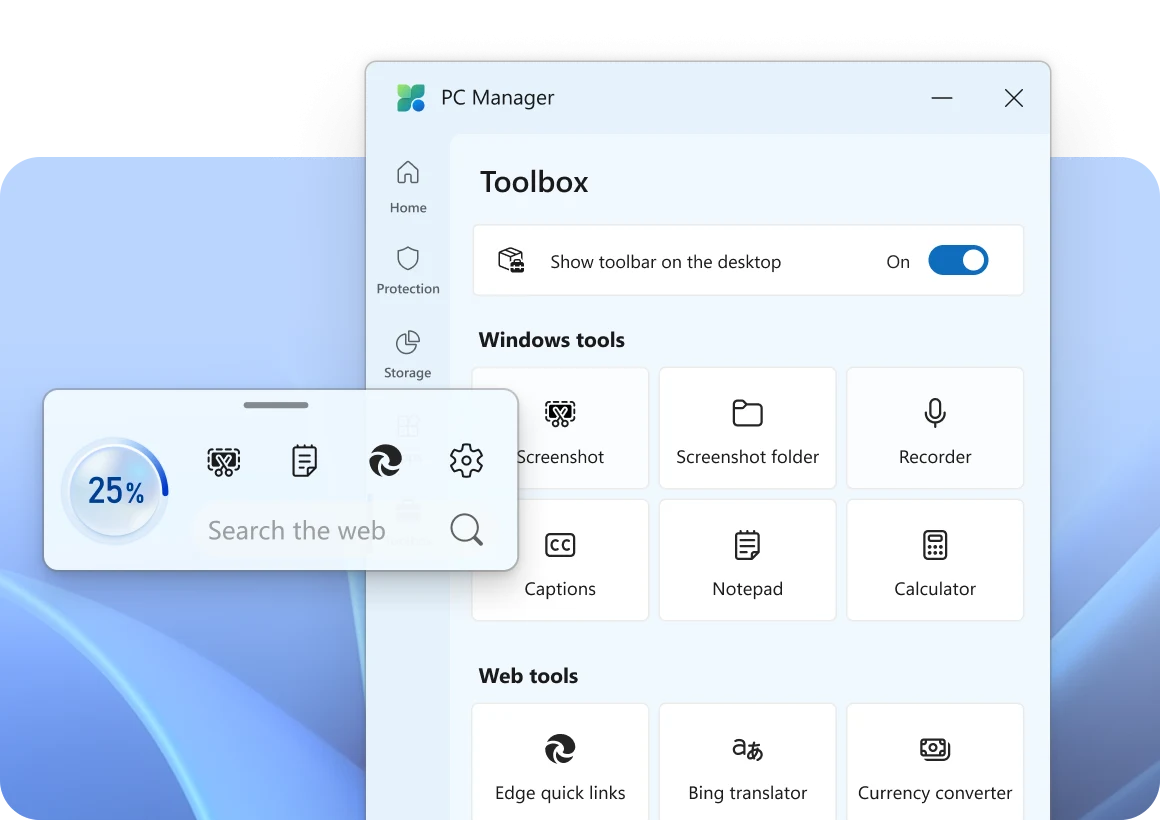
Improved Performance and Efficiency
One of the primary reasons to consider upgrading to Windows 11 is its improved performance. Microsoft has optimized Windows 11 to run more efficiently, using less power and ensuring faster speeds for both startup and application load times. This is particularly beneficial for users with laptops, as the reduced power consumption directly translates to extended battery life.
Moreover, the new operating system makes better use of the system’s resources, which minimizes background activity. This improvement ensures that foreground tasks run smoothly and without interruptions, giving users a more seamless experience when running complex or resource-heavy applications like video editing software or gaming applications.

Enhanced Gaming Experience
Windows 11 is designed to cater to gamers by including several new gaming-centric features. It brings Auto HDR, a feature that automatically upgrades compatible games to high dynamic range (HDR), resulting in richer colors and more vibrant visuals. DirectStorage, another gaming innovation, reduces load times and improves game performance by allowing games to load assets directly from the graphics card instead of routing through the CPU.
For gamers, these enhancements mean a more immersive experience with reduced loading times, smoother gameplay, and richer graphics. Windows 11 also includes built-in support for the Xbox app, giving users access to Xbox Game Pass and enabling cross-platform play with Xbox consoles. Whether you’re a casual gamer or a serious enthusiast, Windows 11 provides a platform that can elevate your gaming experience to the next level.
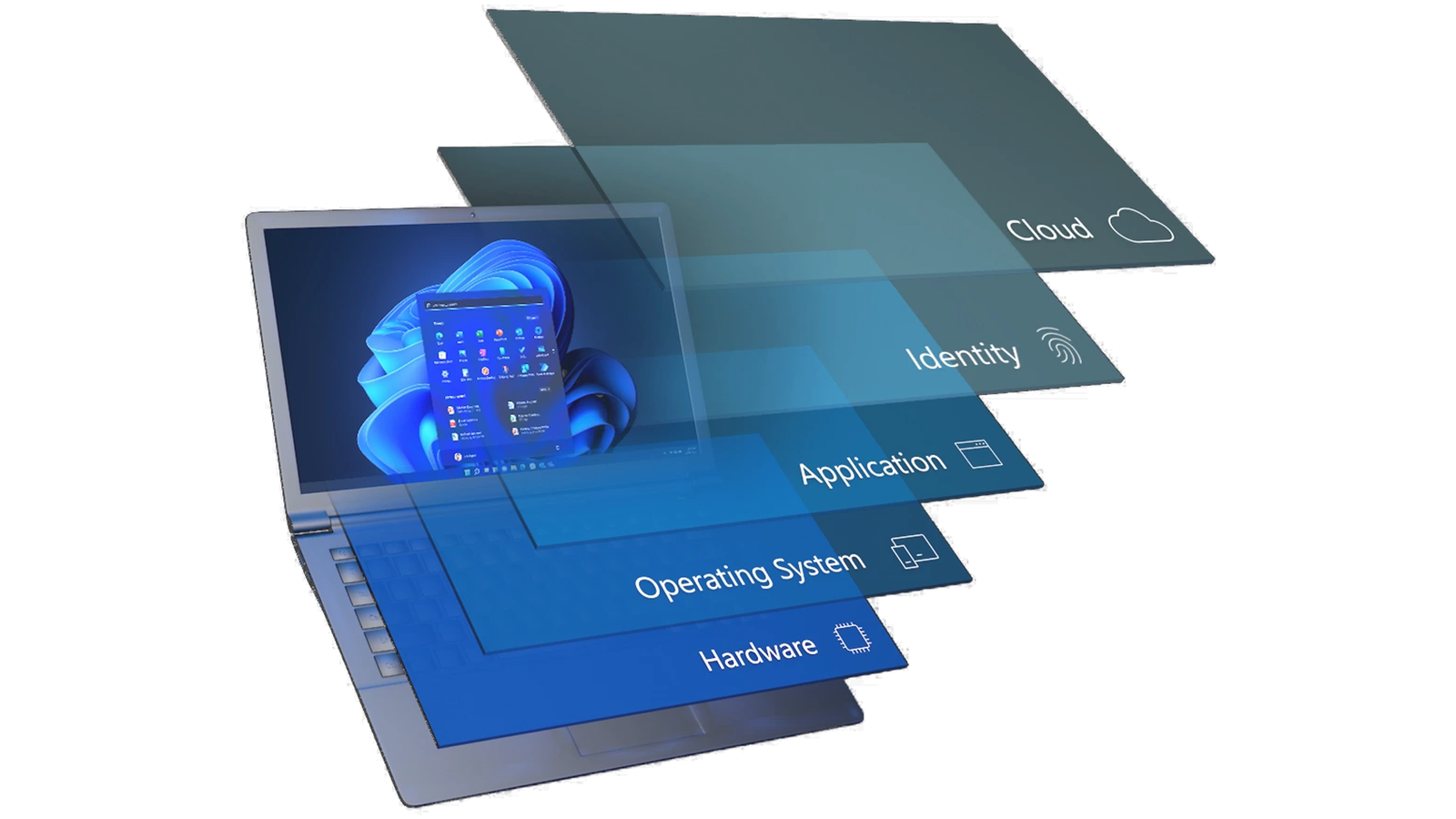
Advanced Security Features
Windows 11 introduces a range of new security features aimed at providing users with a secure computing environment. The operating system is built to support advanced security protocols, such as hardware-based isolation, encryption, and malware protection. One of the most notable security enhancements is the requirement for a Trusted Platform Module (TPM) 2.0 chip, which provides hardware-level protection by storing cryptographic keys.
Windows Hello, a biometric authentication feature, allows users to log in quickly and securely using facial recognition or fingerprint scanning. Additionally, Microsoft Defender is now more robust and capable of detecting and neutralizing potential threats more effectively. These security features make Windows 11 a particularly attractive choice for business users or anyone who values the added layer of security.
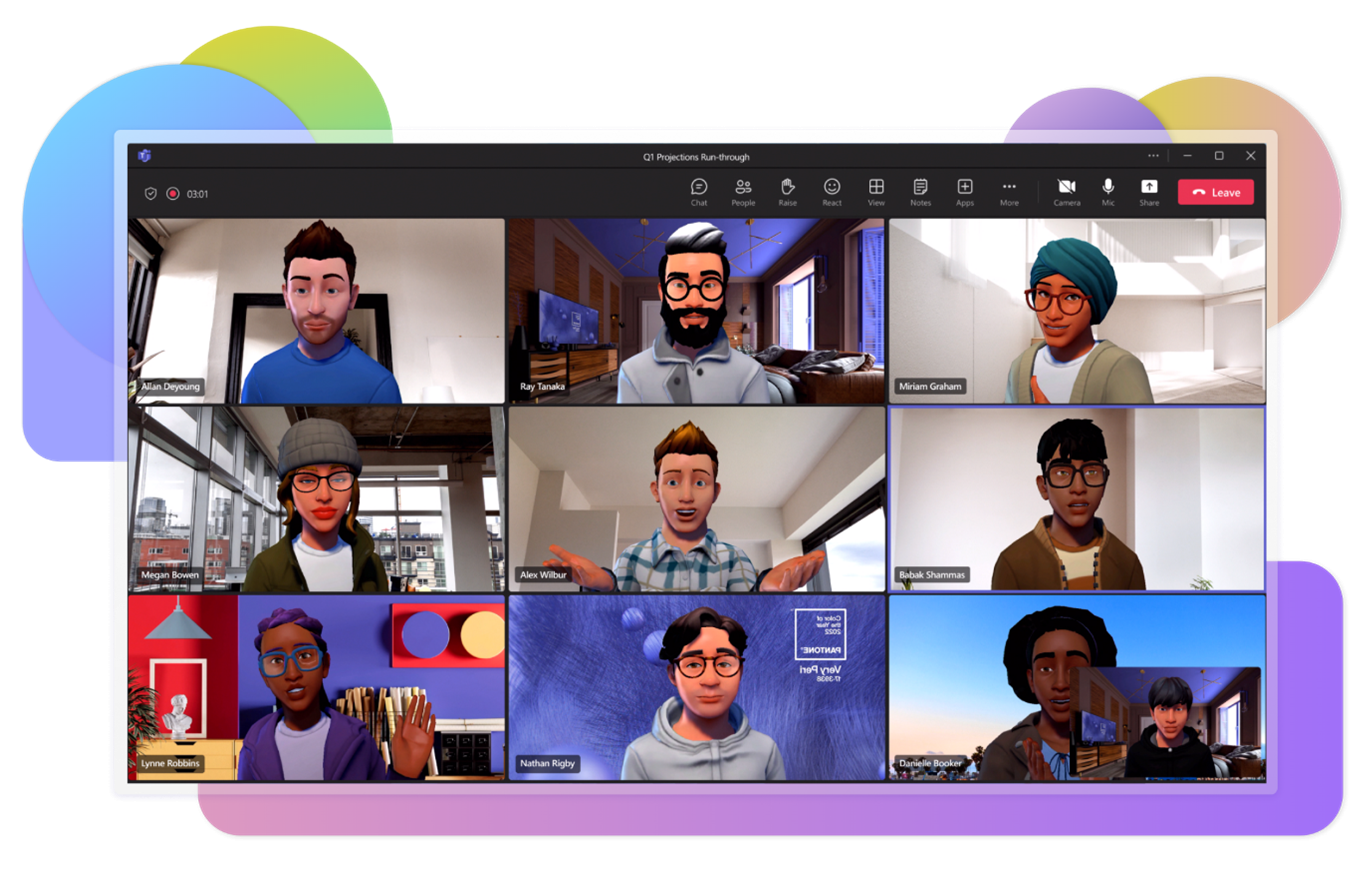
Integration of Microsoft Teams
Recognizing the growing trend toward remote work, Windows 11 comes with Microsoft Teams integrated directly into the taskbar. This integration makes it easier for users to stay connected with colleagues, friends, and family through video calls, chats, and more. The quick access allows users to initiate video calls, audio calls, or text chats without launching a separate app, which is particularly useful for business professionals and teams who need to communicate frequently.
Microsoft Teams in Windows 11 also includes screen sharing and collaborative features that are beneficial for productivity, making it a more integrated tool for both professional and personal use. This seamless integration helps bridge the gap between work and personal life, creating a unified communication hub that’s only a click away.

Enhanced Support for Touch and Pen Input
Windows 11 is more versatile in supporting devices with touchscreens, styluses, and other input devices. For users on tablets, 2-in-1 laptops, or touchscreen monitors, Windows 11 provides an experience that’s more responsive and intuitive than previous versions. The user interface automatically adjusts to touch input, making the transition from a laptop to a tablet mode seamless.
Pen users will also appreciate the improved responsiveness, which provides a more natural and precise experience, ideal for artists and designers using applications like Adobe Photoshop or CorelDRAW. The haptic feedback integration allows users to feel subtle vibrations with every stroke, which can significantly enhance the drawing or writing experience on compatible devices.
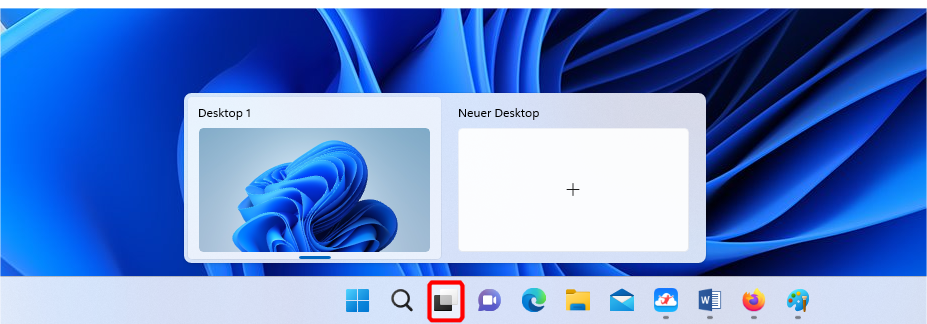
Virtual Desktops and Enhanced Multitasking
Virtual desktops are not new to Windows, but Windows 11 offers an upgraded version that enhances productivity. Users can now set up multiple desktops and switch between them with ease. This feature is especially useful for those who use their computer for both work and personal tasks, allowing them to keep separate desktops for different activities.
Additionally, the Task View feature in Windows 11 allows users to quickly navigate between open applications and virtual desktops, providing a clear overview of running tasks. With these tools, multitasking is simpler and more effective, making Windows 11 ideal for those who handle a wide range of tasks throughout the day.
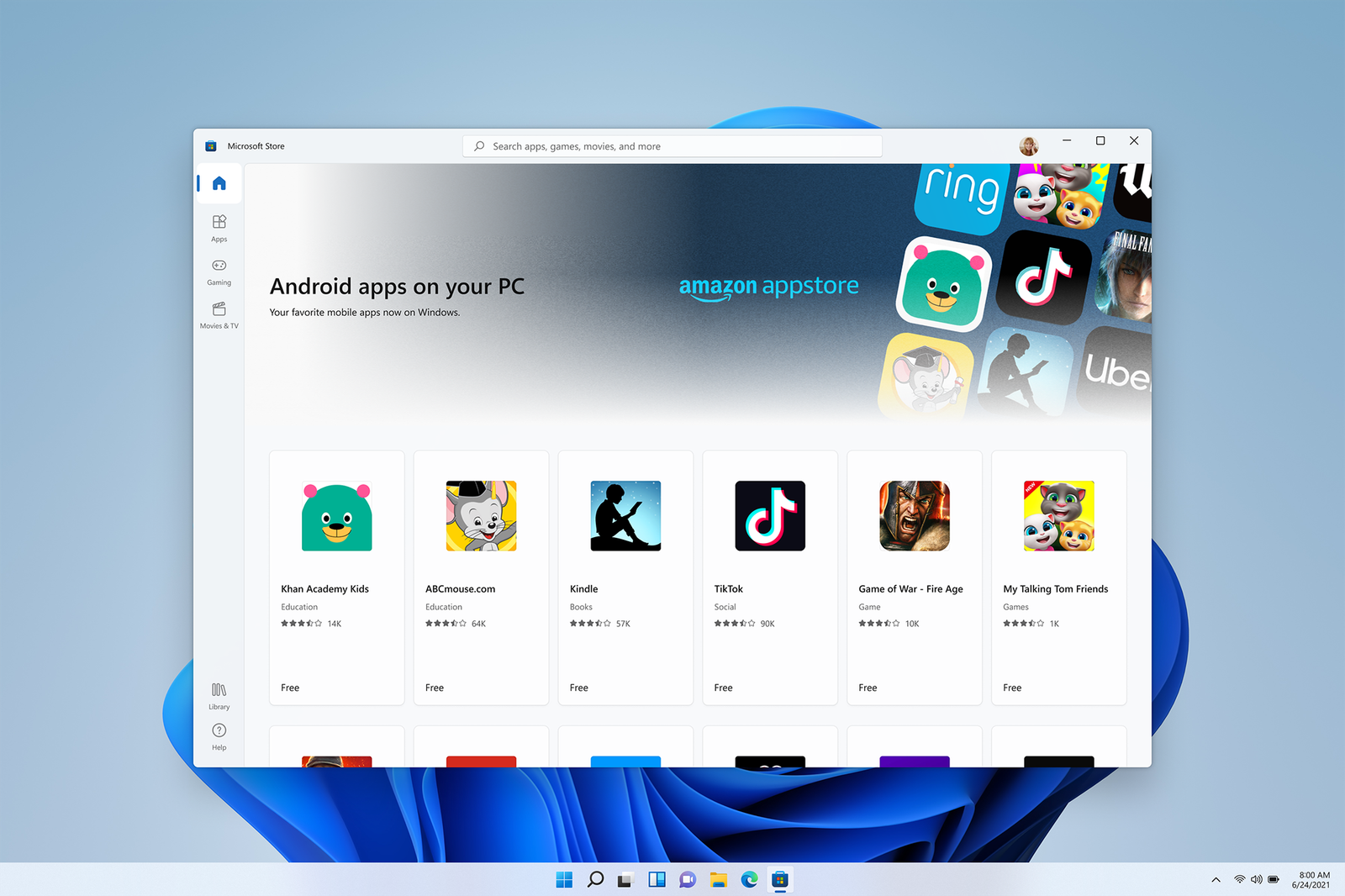
Compatibility with Android Apps
One of the most exciting features of Windows 11 is its compatibility with Android apps, accessible through the Amazon Appstore. While this feature is still in development and rolling out gradually, it holds great promise for users who wish to use their favorite Android applications on their Windows PC. From productivity tools to entertainment apps, the ability to run Android apps natively within Windows opens new doors for versatility and functionality.

Redesigned Microsoft Store
The Microsoft Store has been redesigned in Windows 11 to be faster, easier to navigate, and to offer a wider variety of apps. Microsoft has also relaxed certain policies, allowing more types of applications into the Store. This change has made it easier for developers to bring popular applications to the Store, and users can now download a greater variety of both Microsoft and third-party applications safely and conveniently.

Better Support for Hybrid Work Environments
As remote and hybrid work models continue to be the norm, Windows 11 offers features that make it a perfect operating system for this new way of working. With the built-in support for Microsoft Teams, enhanced security protocols, and flexible multitasking options, users can manage work tasks effectively from anywhere.

Built-In Generative AI
Windows 11 takes a leap forward with built-in generative AI capabilities, integrating Copilot, Microsoft’s AI assistant. Copilot uses AI to offer assistance with tasks such as generating content, drafting emails, and even troubleshooting technical issues in real time. Users can access AI-powered tools directly from the taskbar, which enhances workflow and productivity, especially for professionals working on large volumes of data or creative projects. This AI integration makes Windows 11 a forward-thinking platform, helping users get more done with less effort.

Improved Included Apps
Windows 11 has made significant improvements to built-in apps like File Explorer, Notepad, and Paint. File Explorer now supports a tabbed interface, similar to a web browser, which allows users to manage multiple folders more efficiently. Notepad introduces auto-save and tabbed functionality, providing a more streamlined text-editing experience. Meanwhile, Paint has gained new tools, including enhanced image editing options that make it more versatile for creative use. These improvements ensure that common tasks are faster and more efficient, directly enhancing user productivity.
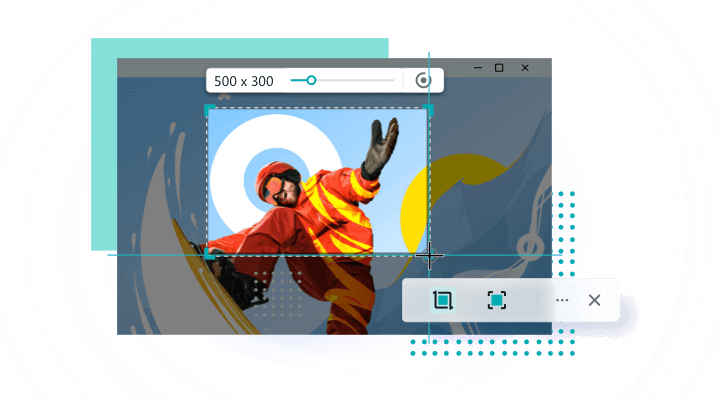
A Better Screenshot Tool
The revamped Snipping Tool in Windows 11 is an impressive upgrade, allowing users to capture, edit, and annotate screenshots with ease. It now includes a built-in screen recording feature, making it easier to create instructional content, share quick tutorials, or capture gameplay moments. With intuitive editing tools, users can add text, shapes, and highlights, transforming a simple screenshot into an informative image in seconds. This improved tool is particularly useful for educators, gamers, and professionals who rely on visual documentation.
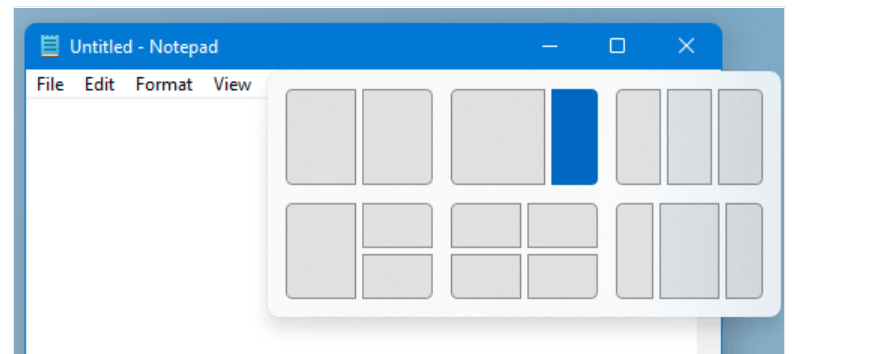
Snap Layouts for an Organized Desktop
Windows 11’s Snap Layouts feature enhances productivity by allowing users to organize open applications into preset layouts. With Snap Layouts, users can quickly arrange applications side by side or in various grid patterns, helping them manage multiple tasks on a single screen. Snap Groups then remember the layout, so users can easily switch back to a specific arrangement after opening other windows or restarting their computer. For multitaskers and professionals, Snap Layouts and Snap Groups offer an organized and efficient way to work with multiple applications simultaneously.
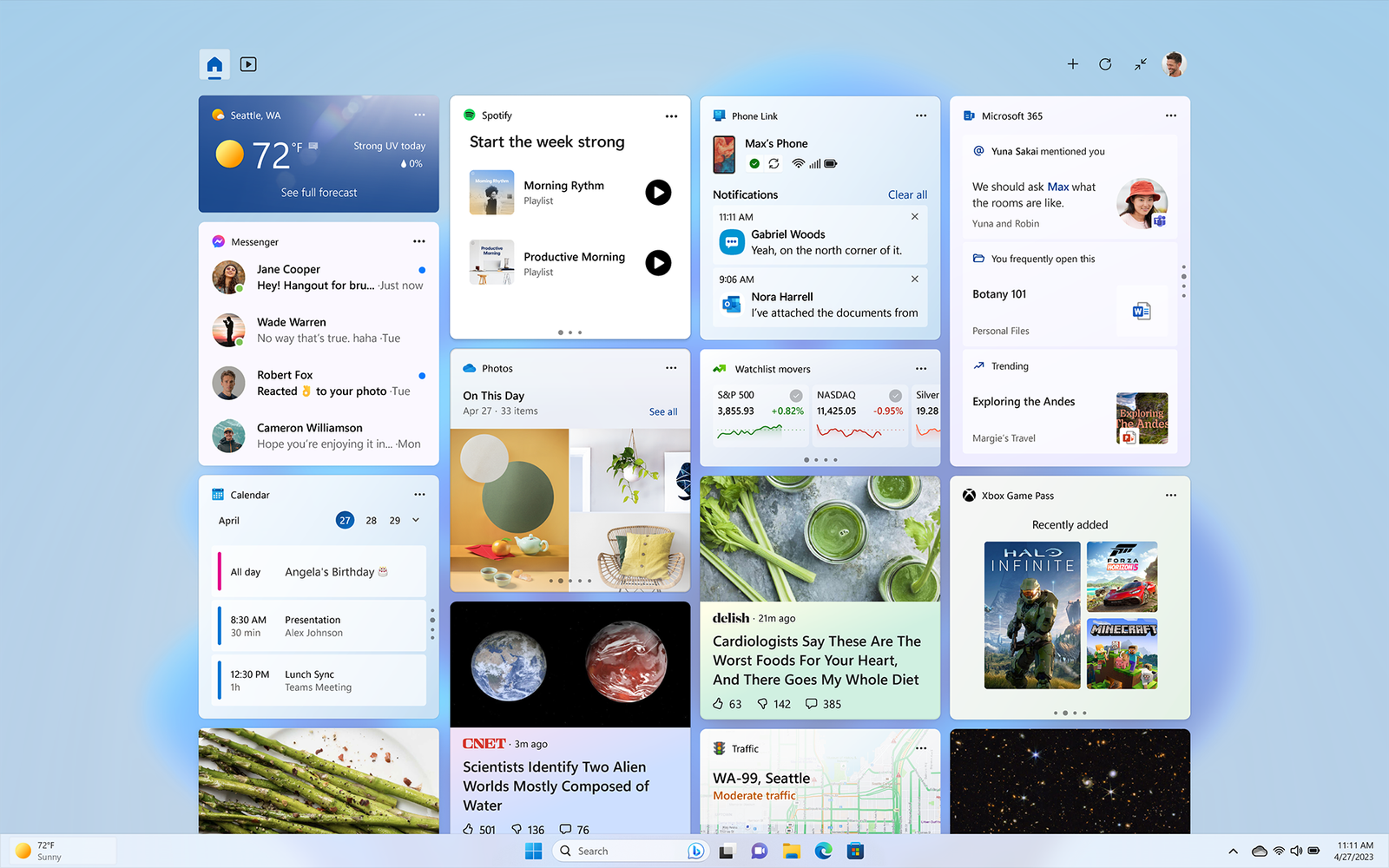
Widgets for Quick Access to News, Weather, and More
Widgets are a new addition to Windows 11, providing quick access to personalized information like news, weather, sports, and calendar events. Located in a slide-out pane from the taskbar, widgets offer real-time updates without interrupting workflow. Users can customize widgets to display relevant information, making it easy to stay informed throughout the day. Widgets also integrate with Microsoft services, providing seamless access to tasks, reminders, and notifications, enhancing convenience and productivity.

Windows 10 Support Is Ending Soon
Perhaps one of the most compelling reasons to upgrade is the fact that Windows 10 is reaching its end-of-support phase. Microsoft has announced that support for Windows 10 will end in October 2025, meaning it will no longer receive security updates or technical support. Without these updates, Windows 10 systems will become increasingly vulnerable to security threats. Upgrading to Windows 11 ensures continued access to critical updates, technical support, and security enhancements, making it essential for anyone who values system stability and protection.
Conclusion
Windows 11 offers a host of features designed to improve user experience across multiple fronts—from its consistent interface and AI tools to its superior security measures and gaming capabilities. With the additional advantage of enhanced productivity tools, including Snap Layouts, Widgets, and improved app functionality, Windows 11 provides a modern solution tailored to the demands of today’s fast-paced digital world.
For those still using Windows 10, the approaching end of support in 2025 further emphasizes the need to consider this upgrade. Whether you’re a professional looking for efficient multitasking, a gamer seeking improved performance, or simply a user who values security and usability, Windows 11 offers a comprehensive and future-proof platform for all.

Amilma Digital
Creative Digital Agency from Bosnia and Herzegovina
Leave a comment
Your email address will not be published. Required fields are marked *
